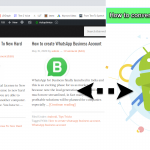Page Contents
- 1 Download Whatsapp Status
- 1.1 Download WhatsApp Status Steps to follow:
- 1.2 How to View WhatsApp status hidden folder
- 1.3 Follow the steps to View and Copy WhatsApp Status Video and Photo
- 1.4 How to Copy WhatsApp Business Status Videos and whatsApp Business status Images
- 1.5 Download WhatsApp Status Videos and Photos Steps to Follow:
- 1.6 Follow this step to Save WhatsApp Status Video and Photo
- 1.7 How long video can be uploaded on WhatsApp status?
Download Whatsapp Status
Day to day life messengers are a part of everyone’s life. Most of the people are using WhatsApp. It is because of the popularity and fine WhatsApp features. So people are searching for How to download whatsApp status without using any third party App for android. Because now people are really interested to share their thoughts to their beloved ones. How can I copy WhatsApp status video?
Here, in this article I cover how to download WhatsApp status in very easy steps, these tricks will never harm your android smartphone. Once are you done you will be thankful to me. If you follow the steps you can easily save your friends whatsApp status ( How to download whatsapp video status , How to download whatsapp photo status)
This method you use any android smartphone and is safe. We all enjoy seeing our friends whatsapp status and sometimes we really wish to share our friends whatsapp status on to our whatsapp status page. In this article I make your wish happen in real life.
Download WhatsApp Status Steps to follow:
- Open File Manager App
- Find WhatsApp Folder from the list of folders and then open it
- Here you will a folder namely Media
Here in this page you can find it, status named folder inside this media folder. Now it is hidden, because of the WhatsApp User privacy policies. So this is Why WhatsApp Hidden that folder.
Now,
Once you view the Hidden folder you can view and copy all those whatsapp status videos and whatsapp status photos easily.
Follow the steps to View and Copy WhatsApp Status Video and Photo
- Now, From here Media folder you can see a Menu button on the left side of the screen
( three parallel lines) Click over there
- Now here you can see Settings
On this page you can see Show Hidden Files (Show files that are used to run Android and Apps)
If you do not see this option from this page, then back to File Manager from there open Menu there you will see settings and you can reach to Show Hidden Files. New android smartphone will have Google File app use this app.
- Here you can see it is OFF in State. Now You have to click on it and you can see it changes to ON State.
Now press on back button, and you can see a new folder showing at top of the folder list namely .Statuses
Open the folder .Statuses here in this folder you can see all your friends whatsApp status.
How to Copy WhatsApp Business Status Videos and whatsApp Business status Images
For WhatsApp Business App users also can try the same method to View and download WhatsApp Business Status Videos and whatsApp Business status Images in file manager folder.
Download WhatsApp Status Videos and Photos Steps to Follow:
Open File Manager
Find and Open WhatsApp Business Folder
Inside the folder you can see Media Folder
Here you can See .Statuses Folder Once you give hidden folder view permission in settings
Follow this step to Save WhatsApp Status Video and Photo
- Click on menu button
- Open Settings
- Show Hidden Files Turn it ON. If it is in Off State
Now go back and now you can see .Statuses folder in top of the Media Folder
Here you can Copy or Save whatsapp status photos and videos
If you are not seeing File Manager on your android smartphone, then you need to download Google Files from play store.
and you can follow all steps which I mentioned above.
These status only can appear in WhatsApp Media folder till it disappears from your friend’s WhatsApp status. Normally this status will see 24 hours after uploading.
How long video can be uploaded on WhatsApp status?
What Should i say on whatsapp status? these are the common questions people ask.
WhatsApp Status sharing is a very good feature of whatsapp, users can be share their thoughts, play games with friends, sharing their newly captured beautiful photos with their friends.
You can share 30 seconds video clips on your WhatsApp status. If it is longer than 30 seconds, there is an option to cut portions of your long video. By the way you can slice the video in each 30 seconds and can share it.