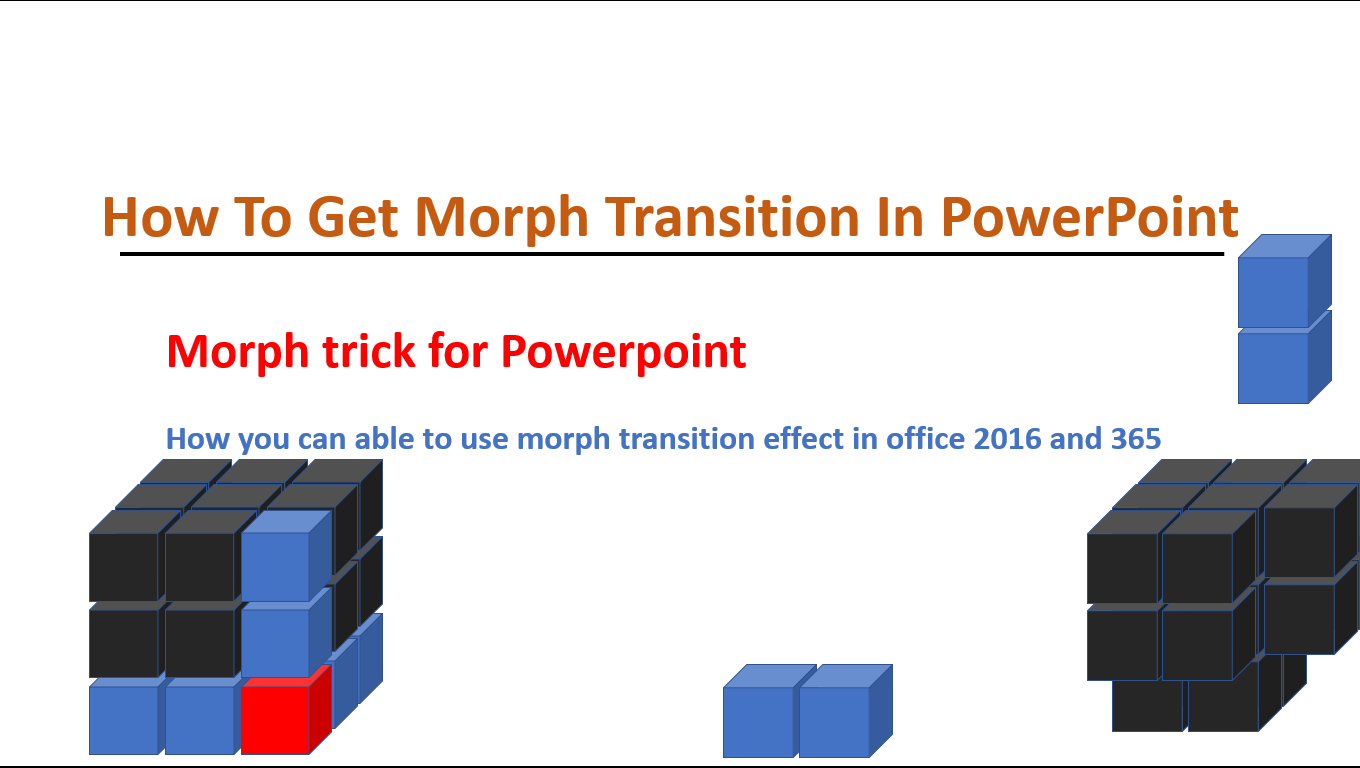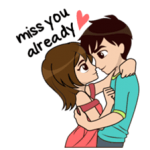Page Contents
How to get morph transition in power point 365
If you don’t have the subscription in office 365. There is a simple trick to use the morph transition feature in power point. Here i tell you how to use morph transition in power point. How to get morph in power point 365
Latest Updated Tricks Morph trick for Power point
Go and download above link to get the morph transition template. Use this template to make your presentation attractive through this office feature.
If you don’t have an office subscription you may not be able to use morph transition for a long time. To get morph transition effect on to your office 365 or 2016. You have to follow the steps which I mentioned in this article.
First of all you must go to download a powerpoint template from the link below.
Latest Updated Tricks Morph trick for Powerpoint
Now all you need to do, open this PPT which you need to use this morph transition.
Now, if you go to the Transitions tab you are not able to see morph transition enabled. But if you look into the effect options in transitions, You can see the morph transitions image looks gray out. That means you can use it by duplicating the same slide.
So, now
How you can able to use morph transition effect in office 2016 and 365
For that,
- Goto the slide select all and press delete key
Now you can see all the images which are in the slide will be removed. But the template remains in morph transition mode. That you can make sure by looking at the effect options.
Here I show you how to use this effect by the way you will understand all the process.
How to convert website to android app
Another awesome thing you can do is a
subscribe or check out my other
Article right over here and you may
learn something new.
our site –LatestUpdatedTricks