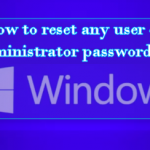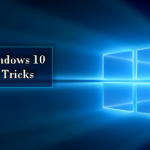Page Contents
How to make a YouTube intro
I will show you not 1, 2 or even 3 but 5 pieces of software to create a beautiful intro with your Android, iPhone or computer. And before we start. How to make a youtube intro.
If you have an Android smartphone, you can use the Legend app
I mentioned this app multiple times in this website, and this is what I and many other YouTuber use in their videos. Just type your text and select from predesigned templates. But to be honest, most of these templates are too basic and overused.
Quik
Site: https://play.google.com/store/apps/details?id=com.stupeflix.replay&hl=en
So what I suggest is to use an app called QuiK.
With the Quik app, you can create amazing videos with just a few taps. Pick your favorite photos and video clips and let Quik work its magic. In seconds, find great moments, add beautiful transitions and effects, and sync everything to the beat of the music. Personalize your story with text, music and easily share it with your friends. Editing has never been so fast or so fun.
It is quite similar to all the app, but offers slightly better templates. Anyway, both Legend and Quip are free and export 1080p footage without any watermarks.
How to make a intro for youtube channel
FlexClip Site: https://www.flexclip.com/
Another excellent option for creating YouTube intros is FlexClip. FlexClip is an easy-to-use online video editor that offers a range of customizable templates for creating intros, outros, and other video elements. It’s suitable for users with various levels of video editing experience. You can choose from a variety of templates, add your own text, music, and images, and customize the colors and styles to match your branding.
FlexClip’s user-friendly interface makes it simple to create professional-looking intros without the need for advanced video editing skills. It’s a convenient option for those who want a polished intro for their YouTube channel. Plus, FlexClip offers a library of stock media assets that you can use to enhance your intros further.
Whether you’re just starting out or looking to enhance your YouTube channel’s visuals, FlexClip provides an accessible and versatile platform for creating engaging intros.
iOS
Site: https://apps.apple.com/us/app/intro-maker-outro-maker-video-intro-maker-for-yt/id1011736102
In case you are using an iPhone or iPad then you can use apps like – intro creator I know the name is generic But, it works Obviously you can add background music and text overlay Or else it won’t be called an intro creation app. But frankly, I won’t recommend creating intros using mobile apps unless you’ve actually done it. They are too basic.
Panzoid
Site: https://panzoid.com/
Another popular intro maker is panzoid Just like Android apps You can edit a template here But this works online on your computer If you find the template you like Just edit on the clip art You can change everything from objects, animation colors or background music.But most of you just want to play with the text. And once you’re happy with your change, download it. Now again, Panzoid isn’t for everyone, it’s certainly not for me. Most of the templates are a bit old or good for the gaming channel, I prefer some flat colors and minimalism.
Render foreset
Site: https://www.renderforest.com/
So if you want a better template that you can edit in your browser, maybe you can give renderforest a try. Their templates are amazing.But, unfortunately, the free version has watermarks. So if you really have some templates, you can consider buying them. Although the price is too high, and with a little extra work, you can get the same result for free.
Find hundreds of video templates in various categories, ranging from intros and music visualizations to explanatory animations and promotional videos. Use our easily customizable scenes to create engaging videos in minutes.
Velosofy
Site: https://www.velosofy.com/
Well, you can download free After Effects or Sony Vegas templates from Velosofy, their collection is pretty good and the animators themselves upload them under Creative Common. But remember these are just project files that you will have to download and then edit on your system. Also, you may need to give credits in the description of your video, which is totally fair. Editing in After Effects is pretty easy But personally I still don’t use this method as AA is quite expensive.
Videohive
Site: https://videohive.net/
So what is the best suggestion? Well, you can buy beehive video templates. This is what I did. And I’m not wrong, most YouTube’s do the same. All the intro, outro, and lower thirds are very professional. They are also less common, since they are paid. I recently came across some good templates for FCP that I think I’ll make today. But, yes, if you are just starting a YouTube channel and don’t want to spend too much money, you should go for free templates and apps. Once you reach a certain level, you can invest some money here. Or even hire an animator to make a custom one.
Here in this website you will free website templates, also you can purchase pro templates.
our site –LatestUpdatedTricks