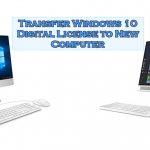Page Contents
5 Ways to Convert a Microsoft Word Document to PDF Format
Microsoft Word is no doubt a great tool for writing or creating new content, but you should know that it has some otherwise cons that make its conversion to the pdf format very much important. Now today we would not be discussing the reasons that you should consider converting a word file to pdf but you should know that in this article we are going to introduce you to the best word to pdf conversion ways that you can use to ensure that your documents are being converted in the best quality. Now without delay, let us begin with the details of the best conversion ways!
Five best ways to convert an MS Word to PDF
Follow these ways and use the best one as the permanent for you.
Pdf conversion with the MS word platform
Most of you might not know that you can easily help yourself in converting a word file to pdf by using the word itself. This is a very easy way of converting word files to pdf, and you should know that it requires no internet connection. All you have to do is open the word file that you have to convert to pdf, enable the editing access of the file. Now from here, you have to simply click on the ‘file’ button, and you have to choose the ‘save as’ button from the list that opens up under file. From there you have to select the format in which you want to convert your file in and also the location. This is an easy method but requires a lot of effort and time and is not feasible if you have a batch of files to convert!
Word to PDF Converter by SearchEngineReports
The word to pdf converter by Search Engine Reports is one of the best online tool that will help you convert your word files in pdf. This is a very user-friendly tool that you would love to use as it can simply solve your problem with just one step. First, Go to https://searchenginereports.net/word-to-pdf this link to convert word to pdf quickly, here you can easily use the upload options of the word to pdf tool to upload your word files. You can upload word files from your local storage as well as from dropbox, which is a big plus about this online converter. After uploading you just have to click on the ‘Convert’ button, and your files will be converted within less than three to five seconds!
PDF Element
Now, this is an online word to pdf converter tool that we would recommend you guys to use so that you can convert a word to pdf in less time and with no effort at all. As the name of the tool tells you it has all kinds of access to pdf formats. You can not only convert pdf files to office formats but also vice versa, and with this, you should know that you can also add watermarks, signatures and can also extract data from pdf files with this online source. This is very easy to use the tool so you would not need any prior skills to operate it!
PDF Converter Pro
Now you should know that this is another online converter tool cum app that you should know about. You should know that this is an online source that is known to be the most professional platform for converting word files to pdf and vice versa. You should know that you cannot only convert word files to pdf in less than a few seconds, but you can also help yourself in further editing of the pdf file. You can add lock, password and can also unlock pdf files without any skills and experience. This online tool also has an OCR feature in it which can help you convert scanned files to pdf and vice versa as well. This tool has the best user-friendly interface that will help you in extremely reliable conversions!
Word to PDF converter tool by Duplichecker
If you are looking for easy to use and simple tools that can help you in unlimited conversions, then this is the best converter tool that can get you the best experience in this regard. You should know that this file converter tool is very easy to use, and you should know that you can enjoy converting a file with just a couple of clicks with this online converter. You just have to open up the tool on your browser, use the uploading options of the tool to enter word files in the main interface of the tool and simply hit the ‘convert to pdf’ button. This word to pdf converter tool can help you with extremely fast and efficient conversions!